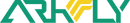Shopping process
Account registration
-
1.
Pair text with an image to focus on your chosen product, collection, or blog post. Add details on availability, style, or even provide a review.
-
2.
Pair text with an image to focus on your chosen product, collection, or blog post. Add details on availability, style, or even provide a review.
-
3.
Pair text with an image to focus on your chosen product, collection, or blog post. Add details on availability, style, or even provide a review.
Member registration
-
1.
Pair text with an image to focus on your chosen product, collection, or blog post. Add details on availability, style, or even provide a review.
-
2.
Pair text with an image to focus on your chosen product, collection, or blog post. Add details on availability, style, or even provide a review.
-
3.
Pair text with an image to focus on your chosen product, collection, or blog post. Add details on availability, style, or even provide a review.
Shopping process
-

1.
Browse the goods to be purchased, click "Add to cart", and enter the purchase quantity in the commodity quantity box.
-

2.
After selecting the goods, click "Check out".
-

3.
Fill in the consignee information, email address and other relevant personal information in detail.